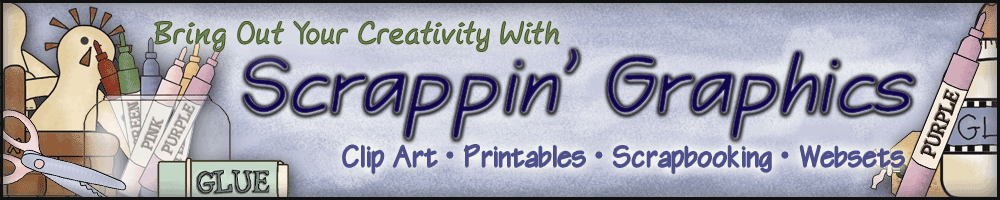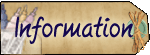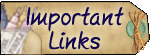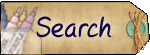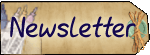Our templates can be easily set up with just a few steps:
- Upload your personalized logo into your image hosting service such as Photo Bucket or Image Shack.
- Upload your product photos into your image hosting service.
- Open template in WordPad, Notepad, or any other HTML editing program.
- Copy your logo and photo URL's into your template where indicated.
- Replace template links with your own EBay information.
- Edit your auction description, shipping, payment and terms information where indicated.
- Change Marquee, if included, to your own message.
- Copy and paste Template code into Sell Your Item page on EBay, Turbo Lister, Auctiva or any other auction hosting site.
Complete instructions will be included with each template.
And, of course, technical assistance via email is always free.